Download NEW Colorful HUD (Weapons, Radio & Map Blips) V1.0.3095.0

You need the latest GTA5 1.0.2545.0 patch for this mod to work. The location of the textures changed with this update, it will not install on older patches of the game.
Hello!!! This mod adds colored Radio, Weapon and Map Blips to the game HUD!!!
The following mod is based on Colorful HUD (Weapons, Radio & Map Blips) by “POLOPAI”. I am not taking any credit for the work that he has done. I simply colored the weapons that have been released by Rockstar since the last time “POLOPAI” updated his mod.
I also suggest that you use this mod together with “Remastered Old Gen Radar” from @Alex106
recolored the Vom Feuer Battle Rifle and Snowball Launcher
v1.0.2802.0 (Los Santos Drug Wars DLC)
recolored the new WM 29 Pistol and Candy Cane
removed option to replace hud.gfx
v1.0.2699.0 (The Criminal Enterprises DLC)
recolored the new Carbine Rifle and Precision Rifle
This version is compatible with Contract DLC (1.0.2545.0) and onward. Older game versions are no longer comparable due to changes in texture locations.
v1.0.2545.0 (The Contract)
updated to new location path
recolored the new Heavy Rifle and Compact EMP Launcher
recolored the new MOTOMAMI radio station
changed color of a few previous weapons
v1.0.2372.0a (Los Santos Tuners)
added back the uninstall option
v1.0.2372.0 (Los Santos Tuners)
updated hud.gfx
recolored the new Music Player station
v1.0.2189.0a (The Cayo Perico Heist DLC)
added option to replace hud.gfx. New hud.gfx has an increased alpha for radio stations hud.
v1.0.2189.0 (The Cayo Perico Heist DLC)
recolored the new Combat Shotgun, Gadget Pistol, and Military Rifle.
recolored the new Still Slipping, Kult FM, and Music Locker Radio stations
improved quality of Blonded and iFruit radio stations
v1.0.2060.1 (Los Santos Summer Special DLC):
no major changes, added two missing icons for quad bike
v1.0.1868.0 (Casino Heist DLC):
recolored the new weapons and the iFruit Radio station
recolored the Raycarbine because Rockstar changed the design
v1.0.1604.0 (Arena Wars DLC):
recolored the Raygun, Raycarbine, Rayminigun, and Flamethrower (vehicle mounted)
re-saved all textures as 8.8.8.8 ARGB instead of DXT5, this way the quality and colors are preserved
v1.0.1493.0 (After Hours DLC):
recolored the Stone Hatchet, and the new LSUR radio station
v1.0.1365.1 (SSASSS DLC):
no changes required
v1.0.1290.1a:
reduced the number of MipMaps, this caused the textures to be blurry in .ytd
recolored the Blonded FM texture, removed the radio station number (I think it looks better this way)
also recolored the Bullpup Rifle MkII, Pump Shotgun MkII, and Special Carbine MkII, made them look more natural
v1.0.1290.1 (Doomsday Heist DLC):
Blonded FM
SNS Pistol Mk II
Heavy Revolver Mk II
Special Carbine Mk II
Bullpup Rifle Mk II
Pump Shotgun Mk II
Marksman Rifle Mk II
RDR2 Revolver
v1.0.1180.2 (Smuggler’s Run DLC)
no changes, just small fix by R
uninstall option was added
v1.0.1103.2 (Gunrunning DLC) [now using a package installer]
Pistol Mk II
SMG Mk II
Assault Rifle Mk II
Carbine Rifle Mk II
Combat MG Mk II
Heavy Sniper Mk II
v1.0.1011.1 (CS: Special Vehicle Circuit DLC)
no new weapons
v1.0.944.2 (Imports/Exports DLC)
no new weapons
v1.0.877.1 (Bikers DLC):
Pool Cue
Pipe Wrench
Battle Axe
Compact Grenade Launcher
Sweeper Shotgun
Mini SMG
Pipe Bomb
v1.0.791.2 (Cunning Stunts DLC):
Double Barreled Shotgun
Shrewsbury Compact Rifle
INSTALLATION:
1. Create “mods” folder in the main directory of GTA5, copy and paste your “update” folder inside the one you just created. If you have done this already, you are good to go. You can now continue to the next step.
2. Download OpenIV from www.openiv.com, install it and open GTA V for Windows.
3. Click on “Tools” button in the upper ribbon, and select “Package Installer”.
4. Navigate to the folder where you saved the mod and select “NEW Colorful HUD.oiv”. Use “NEW Colorful HUD [uninstall].oiv” if you want to go back to original.
5. Click on the “Install” button. Select the install location. [remember to back-up your “update” folder inside the “mods” folder before installing the mod, just in case].
6. Close OpenIV and start the game!
(same installation steps apply to other packages included in this mod)
NOTE: Also, make sure to enable the ASI Loader and OpenIV.asi through OpenIV in order to enable the game to read modified .rpf files. To do so, run OpenIV and go to Tools > ASI Manager and install ASI Loader and OpenIV.asi
WARNING: Even though these are just texture mods, you can still get banned for playing online with them, so avoid going into Online mode while using this mod or any other mod.
Credits:
useruser111 & Polopai
What are GTA 5 Mods?
At its core, GTA 5 is an open-ended game that allows players to roam a vast virtual world, indulging in various activities from heists to leisurely drives. However, for those yearning for more, the magic of mods steps in to fulfill their desires. GTA 5 mods are user-generated content that redefines the game’s experience, providing players with a canvas upon which they can unleash their imaginations.
The Diverse Landscape of GTA 5 Mods
The world of GTA 5 mods is an expansive landscape filled with a myriad of creative offerings. Modders continually contribute to this ever-growing ecosystem, and some of the popular mod categories include:
- Graphics Overhauls: Visual enhancements take GTA 5’s already impressive graphics to a whole new level. From realistic lighting and textures to environmental improvements, these mods create breathtaking scenery that pulls players even deeper into the virtual world.
- Wild Rides: Vehicle mods are a staple for any GTA 5 player. Car enthusiasts and adrenaline junkies alike revel in the vast assortment of new vehicles introduced, including real-life cars, futuristic rides, and everything in between.
- Gameplay Twists: For players seeking unique challenges, gameplay mods offer a fresh take on the game’s mechanics. Custom missions, interactive NPCs, and dynamic weather systems are just a few examples of the captivating gameplay modifications available.
- Immersive Role-Playing: Role-playing (RP) mods transport players into alternate realities, where they can assume various roles and interact with others in a living, breathing world. The RP community thrives on collaboration, fostering engaging experiences within the game’s framework.
The Art of Modding
Behind each mod lies a talented and dedicated modder, often driven purely by their love for the game and their desire to share their creations with the world. Modding is a form of artistry, where skilled individuals use their coding expertise, design prowess, and storytelling finesse to shape the GTA 5 universe.
The Impact on the Gaming Community
The impact of GTA 5 mods extends far beyond the virtual realm. The modding community brings together players from diverse backgrounds, united by their passion for creativity and innovation. Modders collaborate, exchange ideas, and support each other in their ventures, resulting in a vibrant and interconnected network of enthusiasts.
The Future of GTA 5 Mods
As GTA 5 continues to captivate players worldwide, the future of mods appears even brighter. With new technologies and tools emerging, modders will have even greater scope for exploration and innovation. The community’s creativity knows no bounds, and players can expect a constant stream of new content that keeps the virtual city of Los Santos alive and thriving.
Conclusion
GTA 5 mods have transformed the gaming experience from a fixed adventure into a dynamic realm of endless possibilities. Modders play an integral role in shaping the game’s future, and their dedication fuels the imagination of players worldwide. As the modding community thrives and evolves, GTA 5 remains a testament to the unbridled creativity and ingenuity that flourishes within the gaming community. With the boundless opportunities afforded by mods, players will continue to be enthralled by the diverse and ever-expanding world of GTA 5 for years to come.







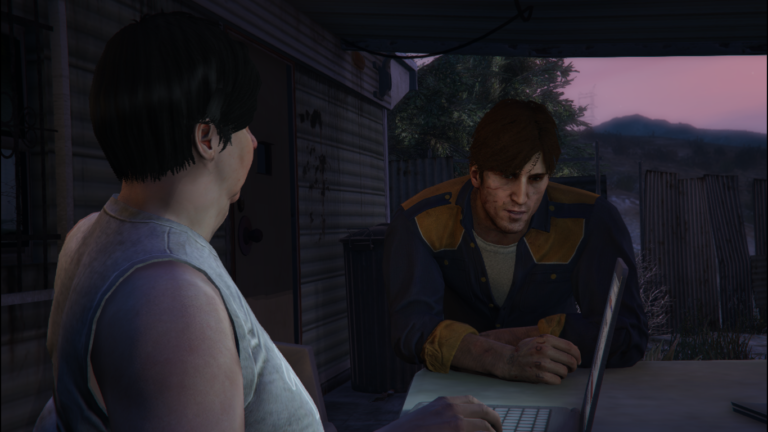
![Download HONDA BIZ 125 2016 [Add-On] V1.0](https://openiv.org/wp-content/uploads/2024/02/HONDA-BIZ-125-2016-768x611.png)

