Download CodeWalker GTA V 3D Map + Editor V30

CodeWalker – Interactive 3D Map for GTAV.
This app renders the GTAV map in a manner reminiscent of SA-MP Map Editor. You can add markers like on the Glokon online map, but in 3D. Select objects in the world by clicking on them, and look at details of the models, etc.
Requires the PC version of GTAV installed, and .NET framework 4.5.2.
Extract the zip file and run the .exe. Once the GTAV installation folder has been found, the world view will load by default. Use the WASD keys to move, and left-drag to rotate the camera view. Mouse wheel zooms in/out and controls the movement speed.
See the Readme.txt file for more information.
CREATOR NOTE: If you use this software in a video, publication or other mod, you must provide some credits and also a link to this download page. Thanks!
Source code on github: https://github.com/dexyfex/CodeWalker
New in v.29:
– RPF Explorer Edit Mode, with drag & drop
– New improved Project Window
– YNV Nav mesh editing (WIP!)
– CodeWalker.Core library which can be used by other developers
– Colour theme options for RPF Explorer and Project Window
– Snap to ground and Snap to grid editing option
– Vehicle wheel meshes are now rendered (no mirroring yet)
– AWC Audio Player will now play some audios
– Improved interiors rendering and selection info
– Improved GTA folder management
– Improved nav mesh and paths rendering
– Bug fixes and performance improvements
New in v.28:
– Select and inspect ambient audio zones and emitters
– Improved Binary Search window
– Improved details of audio REL file contents
– View contents of cache_y.dat files as XML
– JenkInd export strings option
– Bug fix for Turkish users experiencing crashes
New in v.27:
– Multi-select (hold Ctrl and right click on objects)
– Display selected CarGen/scenario node vehicles
– Import scenario chain points from CSV function
– Import Menyoo XML to ymap function
– Show skeletons option in model viewer
– YCD inspector form – show some contents of YCD files
– Bulk export selected metadata files as XML versions
– Performance improvements & other bug fixes
New in v.26:
– First-person mode: [Video] (press P / Start)
– Scenario Region .YMT editing
– RPF Explorer (OpenIV-style interface)
– Model Viewer window – YDR, YDD, YFT, YBN, YNV, YPT
– View YTD, GXT2, FXC, REL, AWC, YWR, YVR file contents
– Metadata to XML: YMT, YMAP, YTYP, CUT etc files (Meta/PSO/RBF)
– Collision detection / physics – shoot alien_eggs
– XBOX controller support
– Display Population Zones
– Generate _manifest.ymf XML for ymaps in project
New in v.25:
– View Scenario (.YMT) file contents (points and paths)
– Path editor improvements – path links display, flags checkboxes, lane counts
– Entity hierarchy display in selection info window
– World search: Entity/archetype search window
– YDD drawable names now instead of hashes (mostly)
– Side panel can now be manually resized
– Various bug fixes
New in v.24:
– Update video: https://youtu.be/9lE-qkM43RA
– View nav mesh and select/inspect nav mesh polygons (YNV files)
– Edit entity pivot position/rotation
– Train paths (trains .dat files) can now be viewed/created/edited
– 2D/3D toolbar button – toggle map view
– Editing tools now work properly in 2D/ortho view
– Depth clip option for paths / nav mesh
– Various bug fixes
New in v.23:
– Update video: https://youtu.be/euOEqCuB3qE
– Path editor – create traffic for map mods!
– Car generator editor (for parked cars)
– Clone items with shift + move
– Collision meshes for map mods now visible
– Jenkins hash lookup tool
– Bug fixes and rendering improvements
New in v.22:
– Update video: https://youtu.be/SAolXkm01nU
– Select/inspect time cycle mods, car generators, +more
– Configurable key bindings, settings window
– Keyboard bindings for zoom in/out (default: Z/X)
– Moon is now displayed
– Support for mods folder, and map mods (WIP)
– Dropdowns now no longer capture keyboard input
– Bug fixes and performance improvements
– Rendering improvements
New in v.21b:
– Fix for modded RPF archives.
New in v.21a:
– Fix for specular lighting.
New in v.21:
– Update video: https://youtu.be/e6AgwTWrd0M
– Added editing toolbar
– Load/save existing entity extensions in ymaps
– Load DLC up to a specified patch
– Improved support for vehicles in model view
– Map view mode (top-down 2D)
– Some rendering improvements
New in v.20:
– Fixed cloth rendering problems
– Fixed some YFTs (eg. traffic lights)
– Fixed water foam rendering issue
– Entity transform widget
– Project window enhancement
– Full source code included in download
New in v.19a:
– Fix for some users seeing only black screen.
New in v.19:
– Water quads rendering
– River ripples and flow animation
– Show nodes/paths from YND files
– YTD texture viewer in RPF browser
– Bug fixes and performance improvements
– Fixed some render order issues
New in v.18:
– HDR rendering, tone mapping, bloom
– Specular mapping & highlights
– Ambient lighting improvements
– Clouds and basic cloud options
– Selection info window with texture viewer
– Ability to toggle model/geometry visibility
– Bug fixes and performance improvements
New in v.17:
– Day/night cycle (right-drag)
– Emissive textures and distant LOD lights
– Sky colour based on time of day and weather
– Instanced grass
– Grass and foliage wind movement
– Bug fixes and performance improvements
New in v.16:
– World mode – Now loads orphan entities and uses entity lodDist
– Rendering improvements
– Cables now rendered
– Improved support for custom models (eg openformats)
– Bug fixes and performance improvements
– Now scans only root game folder – updates/DLC not scanned in this version as it was causing problems.
New in v.15:
– Static YBN collision mesh display
– Change light direction with mouse
– Ability to set folders to exclude (in .config file)
– Mods folder now excluded by default
– Rendering improvements
– Improved file exception handling
New in v.14:
– Dynamic cascaded soft shadows
– LOD and loading improvements – better immersion!
– Display vertex colours, normals, texturecoords
– Display raw textures – normal maps, specular maps etc.
– Render model mode now accepts asset hash
– More configurable config file
Credits:
dexyfex
What are GTA 5 Mods?
At its core, GTA 5 is an open-ended game that allows players to roam a vast virtual world, indulging in various activities from heists to leisurely drives. However, for those yearning for more, the magic of mods steps in to fulfill their desires. GTA 5 mods are user-generated content that redefines the game’s experience, providing players with a canvas upon which they can unleash their imaginations.
The Diverse Landscape of GTA 5 Mods
The world of GTA 5 mods is an expansive landscape filled with a myriad of creative offerings. Modders continually contribute to this ever-growing ecosystem, and some of the popular mod categories include:
- Graphics Overhauls: Visual enhancements take GTA 5’s already impressive graphics to a whole new level. From realistic lighting and textures to environmental improvements, these mods create breathtaking scenery that pulls players even deeper into the virtual world.
- Wild Rides: Vehicle mods are a staple for any GTA 5 player. Car enthusiasts and adrenaline junkies alike revel in the vast assortment of new vehicles introduced, including real-life cars, futuristic rides, and everything in between.
- Gameplay Twists: For players seeking unique challenges, gameplay mods offer a fresh take on the game’s mechanics. Custom missions, interactive NPCs, and dynamic weather systems are just a few examples of the captivating gameplay modifications available.
- Immersive Role-Playing: Role-playing (RP) mods transport players into alternate realities, where they can assume various roles and interact with others in a living, breathing world. The RP community thrives on collaboration, fostering engaging experiences within the game’s framework.
The Art of Modding
Behind each mod lies a talented and dedicated modder, often driven purely by their love for the game and their desire to share their creations with the world. Modding is a form of artistry, where skilled individuals use their coding expertise, design prowess, and storytelling finesse to shape the GTA 5 universe.
The Impact on the Gaming Community
The impact of GTA 5 mods extends far beyond the virtual realm. The modding community brings together players from diverse backgrounds, united by their passion for creativity and innovation. Modders collaborate, exchange ideas, and support each other in their ventures, resulting in a vibrant and interconnected network of enthusiasts.
The Future of GTA 5 Mods
As GTA 5 continues to captivate players worldwide, the future of mods appears even brighter. With new technologies and tools emerging, modders will have even greater scope for exploration and innovation. The community’s creativity knows no bounds, and players can expect a constant stream of new content that keeps the virtual city of Los Santos alive and thriving.
Conclusion
GTA 5 mods have transformed the gaming experience from a fixed adventure into a dynamic realm of endless possibilities. Modders play an integral role in shaping the game’s future, and their dedication fuels the imagination of players worldwide. As the modding community thrives and evolves, GTA 5 remains a testament to the unbridled creativity and ingenuity that flourishes within the gaming community. With the boundless opportunities afforded by mods, players will continue to be enthralled by the diverse and ever-expanding world of GTA 5 for years to come.
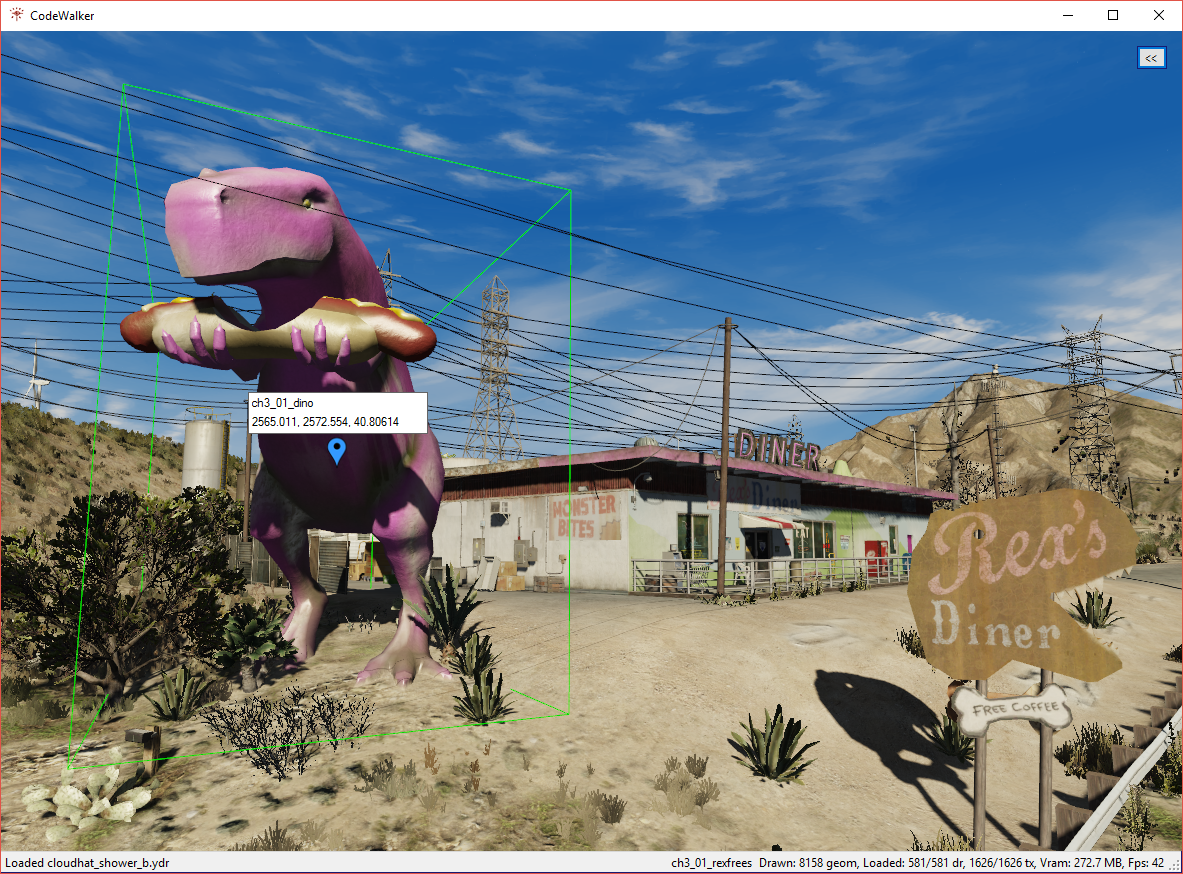






![Download Yeezy YZY PODS [MP Male]](https://openiv.org/wp-content/uploads/2024/03/Yeezy-YZY-PODS-768x432.png)
![Download TOS-1A Buratino [Add-On] V1.0](https://openiv.org/wp-content/uploads/2024/01/TOS-1A-Buratino.webp-768x432.webp)


![Download Louis (TWD: Final Season) [Add-On Ped] V1.0](https://openiv.org/wp-content/uploads/2024/01/Louis-768x500.jpg)