Download Tunable Home Radio V2.0
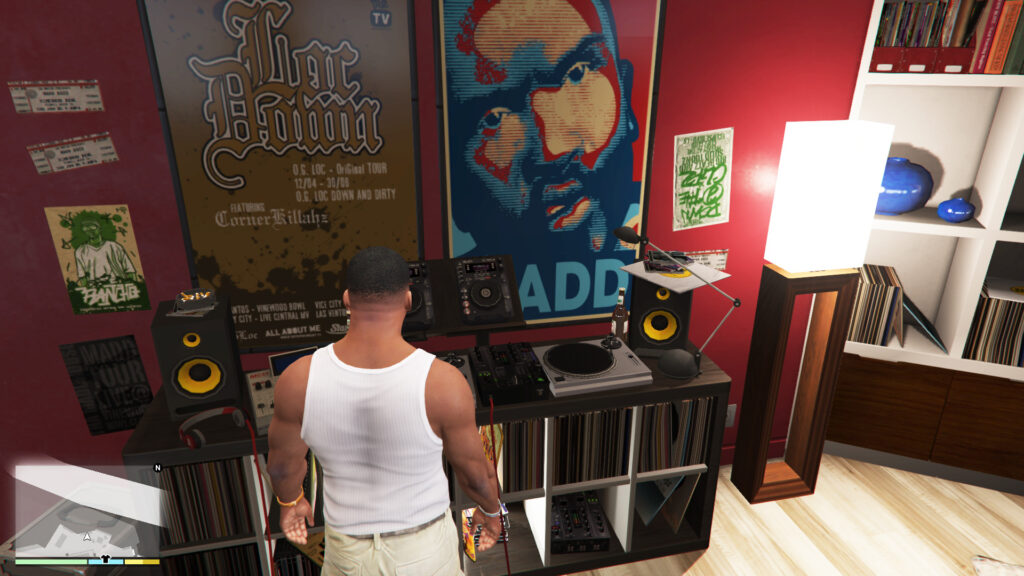
Version 2.0
This modification, along with its associated files, has undergone a rewrite.
Background:
Static emitters are placed around the GTAV map. This script can enable and disable a custom selection of these emitters as well as change the radio station played.
Purpose:
Choose the preferred radio station for locations, including the homes of Michael, Franklin, and Trevor.
86 radio stations are provided, for example 18 ordinary ones and hidden options.
In the configuration file you can set the radio station you want to be played. The radio station set in-game is used by default by the script.
Choose the static emitters which you want to be effected by modifying THR_Enabled_Static_Emitters.txt and THR_Disabled_Static_Emitters.txt
See the static emitter reference text files for names to add.
746 static emitter names are provided in the text file “Reference – All static emitters.txt”. By default 135 emitter names are enabled and 0 disabled.
Core features:
– The mod maintains lists of enabled and disabled static emitters by reading their names from text files.
– It sets the radio station for these emitters based on the configured value or the player’s current radio station in the game.
– The script automatically updates the game when files are changed.
More features:
– Automatic calls of static emitter native functions.
– Option for manual call by bringing out the phone.
– Option for using the vehicle radio channel.
– Option for instead of vehicle radio using user-defined radio channel in .ini file.
– Option for writing log file for debugging.
Static Emitter Names:
135 out of 611 static emitter names are in use by the script by default.
746 names in total.
Names can be put in either THR_Enabled_Static_Emitters.txt or THR_Disabled_Static_Emitters.txt.
If more static emitter names are found, these can be added to a suitable text file.
String sources:
– Source to radio stations added:
https://github.com/DurtyFree/gta-v-data-dumps/blob/master/radioStations.json
Reference textfile is provided.
– Sources to static emitters added:
https://github.com/kibook/pmms/blob/master/staticEmitters.lua
https://github.com/DurtyFree/gta-v-data-dumps/blob/master/staticEmitters.json
How it works, natives used:
The core features of this script are very simple. The native functions used for this are:
AUDIO::GET_PLAYER_RADIO_STATION_NAME https://gta5.nativedb.dotindustries.dev/natives/0xF6D733C32076AD03
AUDIO::SET_EMITTER_RADIO_STATION https://gta5.nativedb.dotindustries.dev/natives/0xACF57305B12AF907
AUDIO::SET_STATIC_EMITTER_ENABLED https://gta5.nativedb.dotindustries.dev/natives/0x399D2D3B33F1B8EB
Use these with the strings/names specified above if you’re making your own script/mod (static emitters’ names and radio station names).
Installation:
You need the latest version of the tool Script Hook V by Alexander Blade.
Extract the content of the .zip file into your GTA5 folder where your GTA5.exe is located.
That means the TunableHomeRadio 2.0.asi file inside the root GTA-folder:
GTAV\TunableHomeRadio 2.0.asi
And the “Tunable Home Radio” folder:
GTAV\Tunable Home Radio
Contents of the “Tunable Home Radio” folder:
GTAV\Tunable Home Radio\THR_Disabled_Static_Emitters.txt
GTAV\Tunable Home Radio\THR_Enabled_Static_Emitters.txt
GTAV\Tunable Home Radio\TunableHomeRadio2.ini
GTAV\Tunable Home Radio\Reference – All static emitters.txt
TAV\Tunable Home Radio\Reference – All static radio stations.txt
GTAV\Tunable Home Radio\Reference – Static emitters not in use by default.txt
Removing the script (TunableHomeRadio 2.0.asi) disables the mod.
How to make changes in the configuration file:
Inside your installed “Tunable Home Radio” folder, there’s a file called TunableHomeRadio2.ini.
This file can be opened and edited just like a text file but you might have to right-click on it and click open as. You can use any text editor, like notepad.
Make changes in the configuration file and save it. These changes will take effect when you tab back into the game. There is no need to restart anything. Just go Alt + Tab while playing and switch to the .ini file, make some changes, save, and Alt + Tab back into the game.
More info:
– Note that the mod is automatically disabled by the script hook when going online into multiplayer.
Glossary:
Static emitters: These are places in the game that generate sounds.
Native functions: These are built-in functions used by the game to create scripts that provide content and perform specific tasks. Thanks to script hook and research, we can
use these functions to create our scripts. Basically, all mods are made using native functions that people have found.
Complementing mod
If you also want to only play certain radio stations of your choosing in vehicles you can use this mod to customize.
Removed static emitters which could come in conflict with other mods. Can be turned back on in the config file.
1.2
Divided up emitters into more categories to choose from in the configuration file.
Changes in the ini
In this version, extract the .zip file and copy TunableHomeRadio 1.0.asi and TunableHomeRadio.ini into your GTA5 folder where your GTA5.exe is located.
In addition to the 18 ordinary radio stations you can play 13 “hidden” ones as well.
Issue: The radio downstairs in Franklin’s Vinewood house is of another radio-emitter type and because of that it’s not affected by the mod. Maybe it can be fixed later.
If you use F.F.F.R, it already uses a version of this.
2.0
Complete rewrite. See full description above.
Credits:
R3QQ
What are GTA 5 Mods?
At its core, GTA 5 is an open-ended game that allows players to roam a vast virtual world, indulging in various activities from heists to leisurely drives. However, for those yearning for more, the magic of mods steps in to fulfill their desires. GTA 5 mods are user-generated content that redefines the game’s experience, providing players with a canvas upon which they can unleash their imaginations.
The Diverse Landscape of GTA 5 Mods
The world of GTA 5 mods is an expansive landscape filled with a myriad of creative offerings. Modders continually contribute to this ever-growing ecosystem, and some of the popular mod categories include:
- Graphics Overhauls: Visual enhancements take GTA 5’s already impressive graphics to a whole new level. From realistic lighting and textures to environmental improvements, these mods create breathtaking scenery that pulls players even deeper into the virtual world.
- Wild Rides: Vehicle mods are a staple for any GTA 5 player. Car enthusiasts and adrenaline junkies alike revel in the vast assortment of new vehicles introduced, including real-life cars, futuristic rides, and everything in between.
- Gameplay Twists: For players seeking unique challenges, gameplay mods offer a fresh take on the game’s mechanics. Custom missions, interactive NPCs, and dynamic weather systems are just a few examples of the captivating gameplay modifications available.
- Immersive Role-Playing: Role-playing (RP) mods transport players into alternate realities, where they can assume various roles and interact with others in a living, breathing world. The RP community thrives on collaboration, fostering engaging experiences within the game’s framework.
The Art of Modding
Behind each mod lies a talented and dedicated modder, often driven purely by their love for the game and their desire to share their creations with the world. Modding is a form of artistry, where skilled individuals use their coding expertise, design prowess, and storytelling finesse to shape the GTA 5 universe.
The Impact on the Gaming Community
The impact of GTA 5 mods extends far beyond the virtual realm. The modding community brings together players from diverse backgrounds, united by their passion for creativity and innovation. Modders collaborate, exchange ideas, and support each other in their ventures, resulting in a vibrant and interconnected network of enthusiasts.
The Future of GTA 5 Mods
As GTA 5 continues to captivate players worldwide, the future of mods appears even brighter. With new technologies and tools emerging, modders will have even greater scope for exploration and innovation. The community’s creativity knows no bounds, and players can expect a constant stream of new content that keeps the virtual city of Los Santos alive and thriving.
Conclusion
GTA 5 mods have transformed the gaming experience from a fixed adventure into a dynamic realm of endless possibilities. Modders play an integral role in shaping the game’s future, and their dedication fuels the imagination of players worldwide. As the modding community thrives and evolves, GTA 5 remains a testament to the unbridled creativity and ingenuity that flourishes within the gaming community. With the boundless opportunities afforded by mods, players will continue to be enthralled by the diverse and ever-expanding world of GTA 5 for years to come.



![Download Artwork/Beta Franklin’s Suit [Add-On] V1.0](https://openiv.org/wp-content/uploads/2024/03/Artwork-768x432.png)


![Download [RoN] G3A3 (2 Versions)](https://openiv.org/wp-content/uploads/2024/01/G3A3-1024x576-768x432.png)